
Apple Photos has been the default photo management and editing software for iPhone users since 2012. Since it is an app that comes preinstalled on every Apple device, it seems obvious that it is one of the most popular apps in the world. It’s not hard to see why so many people have fallen in love with Apple Photos, it does a lot of things well. But there are some reasons you should stop using Apple Photos, even if you’re a loyal iPhone user.
You’ve probably noticed that Apple Photos’s interface is cluttered and unintuitive- The most basic features of managing photos can be difficult to find because they are hidden behind tabs that aren’t labeled intuitively or at all. So unless you spend some time with an app, and you are quite tech-savvy, you will find it difficult to figure out its all functionalities.
It has a ton of features and if you’re using a Mac, it comes preinstalled. But the problem with Apple Photos is that it only works on your iPhone or iPad, or computer with macOS Sierra installed. So what happens when you use Windows? No idea, because Apple doesn’t care about people who don’t buy their products. The point is, that there are plenty of other photo editing apps out there for both iOS and Android devices that will work just as well without locking you into one company’s ecosystem like Apple does.
One of the biggest problems with Apple Photos is that it won’t open RAW files, which means that photographers who shoot exclusively in RAW format will never be able to save their work in its original format. What’s more, no matter what size of SD card you have in your camera, it will be reformatted for use with iCloud Photo Library.

So it’s definitely not a tool for aspiring photographers, or simply anyone using something else than their iPhone to take pictures.
And how about organizing? Apple Photos automatically organizes photos by date, which is not always the best way for everyone. At the same time, their product doesn’t allow you to edit your photo’s metadata like title, keywords, or description.
Not to mention the classic struggle while trying to download photos from an iOS device through iTunes and then having to manually import them into Lightroom or Photoshop. This also means that you can’t sync any videos taken with newer iPhones or iPads back onto your computer without using iTunes.
But what to do instead? One of the best alternatives out there is Yogile. You can use our easy-to-use platform to store all of your favorite moments from vacations, birthdays, holidays, sporting events and more without worrying about running out of space on your phone or computer. No matter if it’s based on iOS, Android or any other operating system.
With Yogile, you can share albums with friends and family - or keep an album private so that only you can see it! Or use passwords to allow others access if you want them to.
This means that there are no limits on what you can do with your memories - we’ll take care of the storage so that all you need to worry about is sharing them.
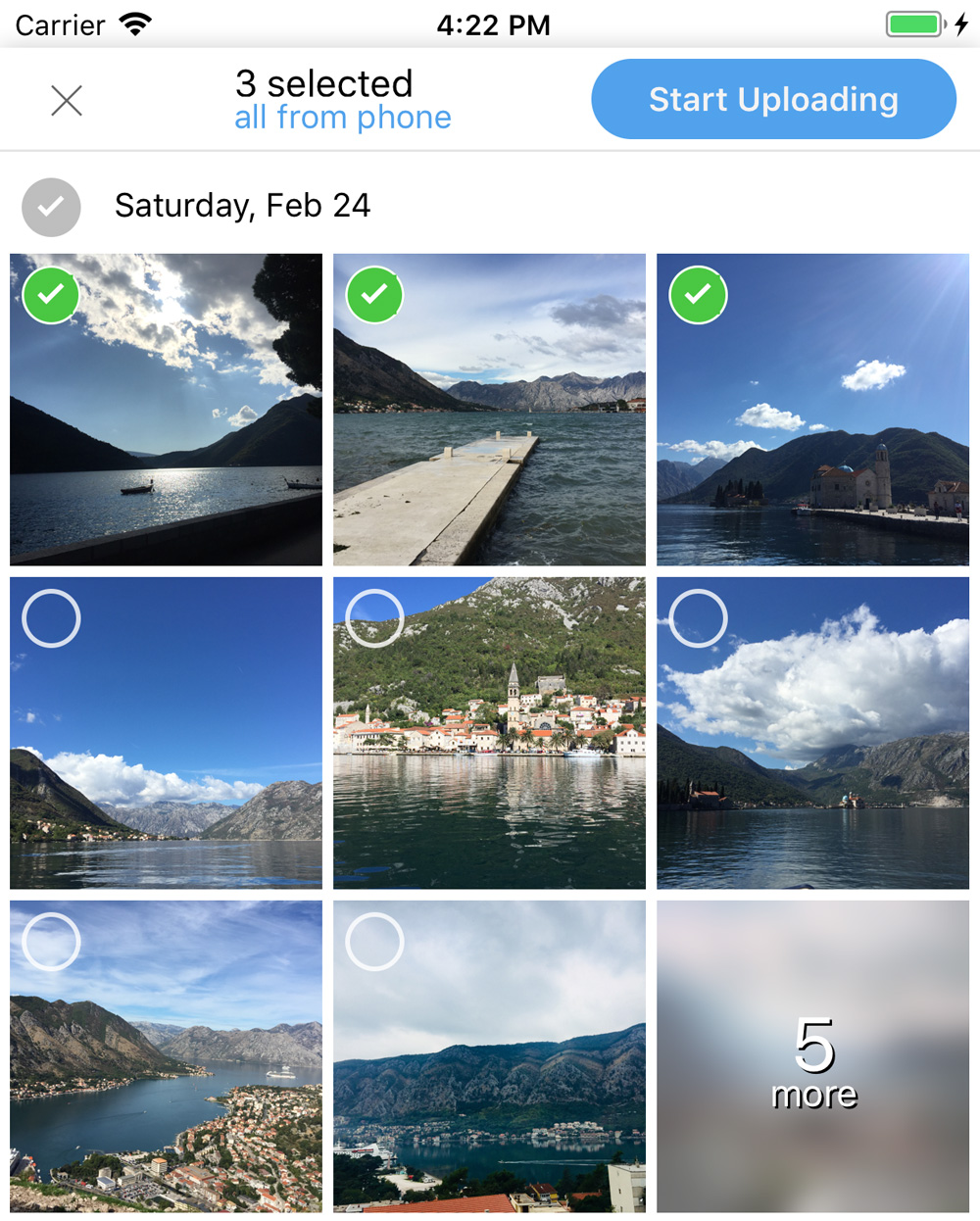
And yes, Yogile makes it possible to store and share RAW photos with the world! Uploading from a camera roll and sharing any private link is fast, free of hassle. When you upload your images through our platform, we don’t compress them which means that when you’re ready for printing or editing later on they will look their best in full resolution quality.
Last but not least, Yogile’s intuitive interface makes it possible to share your photos with anyone. Even older members of your family that are not so familiar with apps will have no issues using our app because the intuitive design is easy for all ages and skill levels!
Why wait? Give our free trial a try and see how easy it is to upload your photos, store and edit them in seconds with the touch of one button.
Get started and share your best memories!
Sign Up For Free